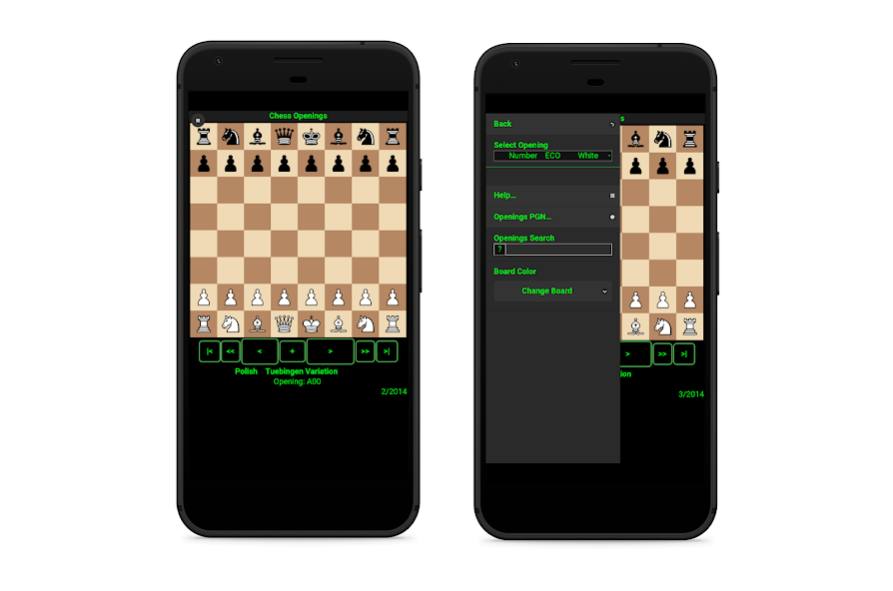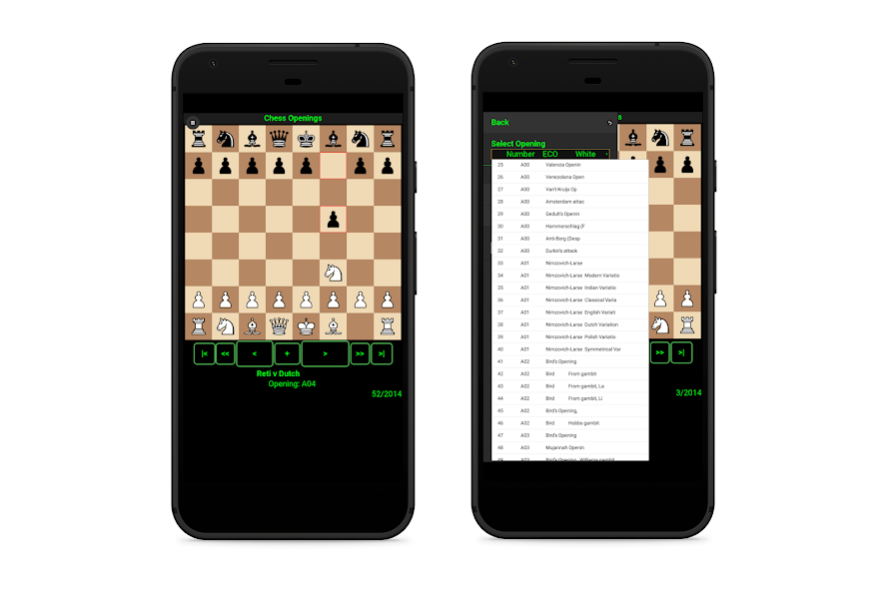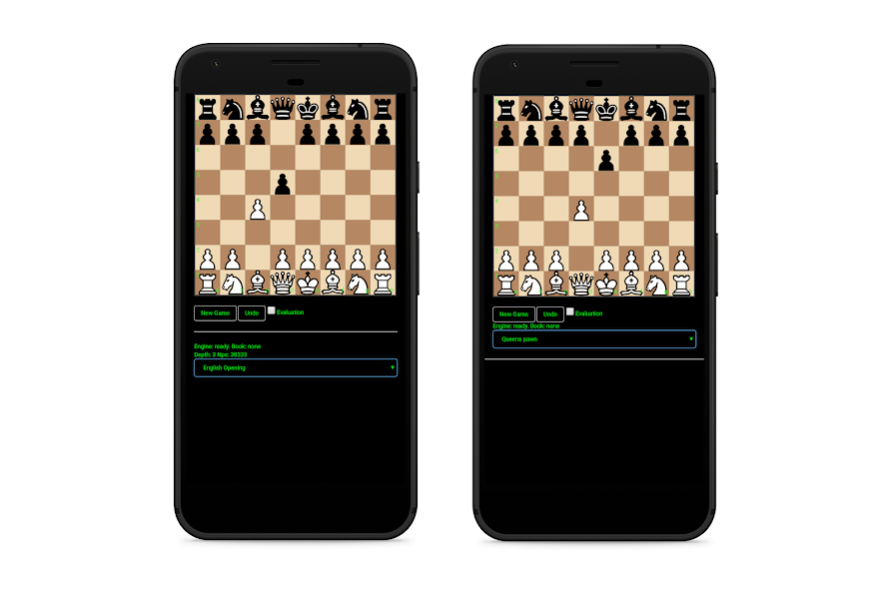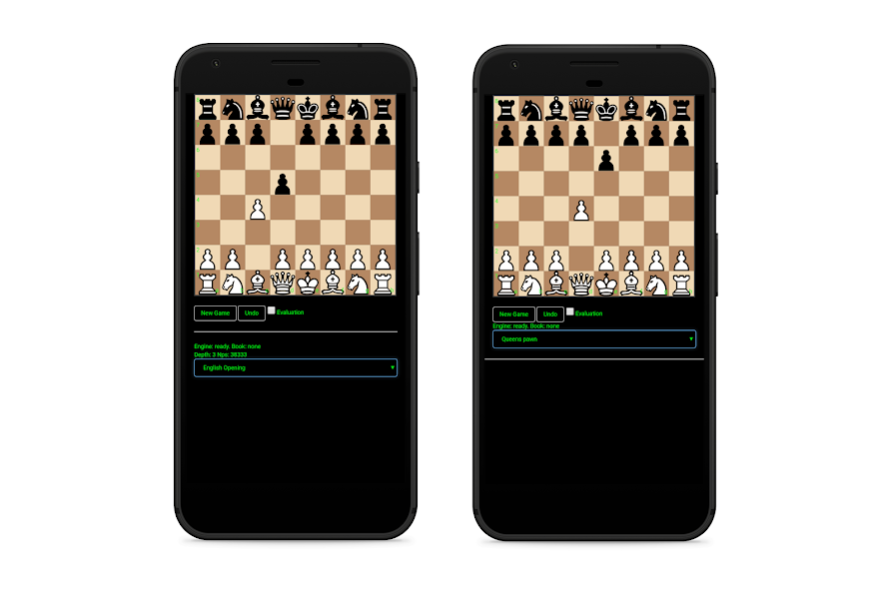Chess Openings 1.2.0
Free Version
Publisher Description
♚ Watch and Learn your favorite chess openings from the extensive database of more than 2.000 chess openings.
♚ Play from more than 1000 chess openings Vs Stockfish Chess Engine with 10 levels (3300 ELO Chess Engine).
♚ Learn the openings watching video tutorials with a custom chess board at your fingertips.
♚ Analize any chess opening from the database. Get a score from a top level chess engine for every opening and a suggested line with the best possible moves.
♚Learn every move, advance, go back or go to the first or final move.
♚Search for your favorite openings with name, ECO or keyword.
♚Undo any move while you play against the stockfish chess engine. Get a evaluation score for the current position while playing.
♚In the learning mode you can play vs a top level chess engine (lozza, 2450 ELO) from any position in the custom board. Play white or flip the board and play with black pieces. Analyze any position and get a evaluation score and suggested lines.
♚In the custom board you can set any position with the pieces. You can move the pieces without restrictions, the board don't follow standard chess rules so you can adjust and reset positions at any time making it simple to follow chess tutorial videos.
About Chess Openings
Chess Openings is a free app for Android published in the Board list of apps, part of Games & Entertainment.
The company that develops Chess Openings is Free Chess Apps. The latest version released by its developer is 1.2.0.
To install Chess Openings on your Android device, just click the green Continue To App button above to start the installation process. The app is listed on our website since 2019-09-09 and was downloaded 3 times. We have already checked if the download link is safe, however for your own protection we recommend that you scan the downloaded app with your antivirus. Your antivirus may detect the Chess Openings as malware as malware if the download link to com.freechessapps.chessopenings is broken.
How to install Chess Openings on your Android device:
- Click on the Continue To App button on our website. This will redirect you to Google Play.
- Once the Chess Openings is shown in the Google Play listing of your Android device, you can start its download and installation. Tap on the Install button located below the search bar and to the right of the app icon.
- A pop-up window with the permissions required by Chess Openings will be shown. Click on Accept to continue the process.
- Chess Openings will be downloaded onto your device, displaying a progress. Once the download completes, the installation will start and you'll get a notification after the installation is finished.